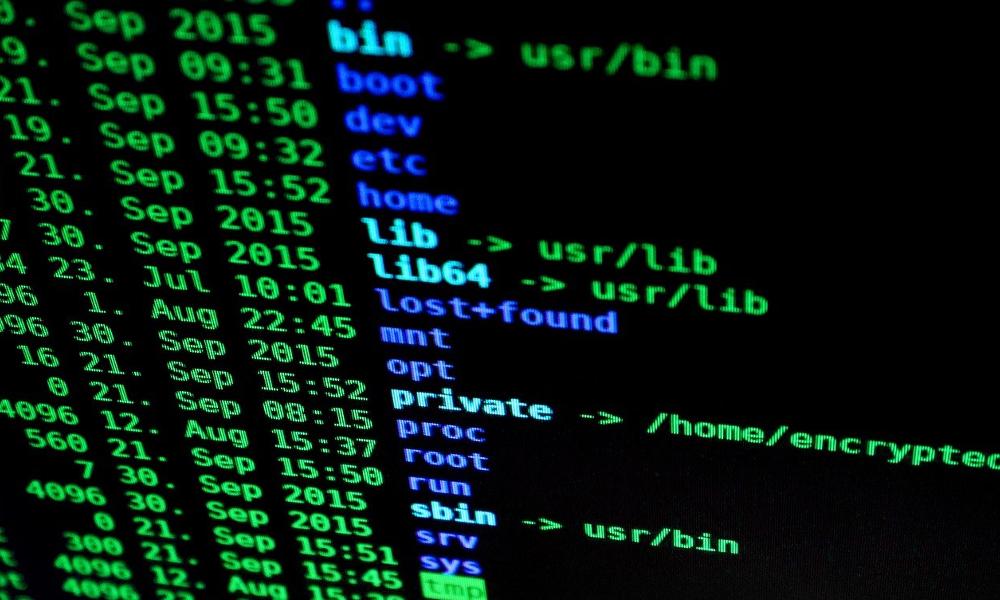Termux中通过proot-distro安装Debian,并在Debian中安装XFCE。
安装Debian:
安装proot-distro
pkg install proot-distro安装debian
proot-distro install debian配置XFCE
登录Debian
proot-distro login debian安装基础工具包
apt-get update && apt install xfce4-goodies xfce4-terminal tightvncserver -y编辑vnc配置文件
创建vnc配置文件,mkdir ~/.vnc && touch ~/.vnc/xstartup, vim ~/.vnc/xstartup, 复制以下内容:
#!/bin/sh
if [ -f $HOME/.Xresources ]; then
xrdb "$HOME/.Xresources"
fi
xsetroot -solid grey
# Fix to make GNOME work
export XKL_XMODMAP_DISABLE=1
/etc/X11/Xsession
dbus-launch --exit-with-session startxfce4 &启动VNCServer
vncserver :1使用客户端连接,使用:1开启的VNCServer,端口是:5901
杀掉VNCServer的命令 vncserver -kill :1, 其中:1是启动时指定的
最后一次更新于August 31st, 2022